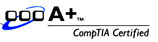Unit 1 - Administrative Access
- Configure and access various consoles directly, remotely with ssh, and with virt-manager.
- Configure privilege escalation with sudo.
Unit 2 - Package Management
- Manage software on system using yum, Red Hat Network, and rpm.
Unit 3 - System Services and Security
- Configure and manage system logging, time synchronization, printers, and task automation.
- Troubleshoot SELinux.
Unit 4 - System Initialization
- Define boot process, recover system, and manage service startup.
Unit 5 - Kernel Monitoring and Configuration
- Explore kernel modules and variants, tune kernel parameters, manage devices, and monitor processes and resources.
Unit 6 - Network Configuration
- Configure dynamic and static network settings for IPv4 and filter packets.
Unit 7 - Filesystem Administration
- Review filesystem management concepts, removable media and configure NFS shares with autofs.
Unit 8 - Additional Storage
- Expand storage by adding new filesystems and swap space.
Unit 9 - User Administration
- Create, modify and delete users, groups, and policy.
- Protect users and groups with quotas.
Unit 10 - Filesystems for Group Collaboration
- Establish collaborative group directories.
- Protect users and groups with ACLs.
Unit 11 - Centralized User Administration
- Revisit user administration by connecting to network directory services like NIS and LDAP.
Unit 12 - Software RAID
- Manage filesystems using Software RAID and recover an array.
Unit 13 - Logical Volume Management
- Manage filesystems using Logical Volume Management.
- Resize filesystems and protect them with LVM Snapshots.
Unit 14 - Virtualization and Automated Installation
- Perform automated installations of Red Hat Enterprise Linux.
- Create para-virtualized user domains in Xen.
Unit 15 - Troubleshooting with Rescue Mode
- Explore troubleshooting methodologies.
- Utilize the rescue environment of anaconda.
If you're interested in building your career then please Contact Us now.