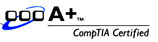Installation & Working with Windows98
- Booting Files
- System and memory Resource management
- Control Panel
- System management and maintenance tools
- Registry monitoring tools and troubleshooting resources
Working With windows 98, NT, 2000, XP, 2003, Vista. 2008 server
- Installing Windows 2000 Professional and Server
- Administrative tools
- Microsoft Management Consoles
- Basic disk management
- The booting process
- System recovery using safe mode
- Using Device manager
Assembling & Installation
- Add on card & Ports Identification
- Assembling a computer
- Installation of DOS,98,ME, MS-Office etc.,
- Configuration of display, sound card
- Managing window through control panel.
Advanced Microprocessor & Supporting Chips
- Difference between 8085,8086 and 8088
- Data, Address and control bus
- Dumb and Smart chip
- Difference between PC-XT & PC-AT
- Processor speed ratings
- Study on Intel 80286, 80386, 80486
- Study on Pentium, MMX, Pentium Pro, Celeron, PII, PIII,P4, Xeon
- Study on Hyper threading and Dual Core Technology
- Pipelining and superscalar execution
- Difference between RISC and CISC
- Discussion on Overdrive processor
- Processor performance tests
- AMD- K5, K6, K7, Athlon, Duron, Cyrix- M II, Media GX
- Multiprocessor configuration.
Using System Resources and Memory
- Managing IRQ and I/O Base addresses
- Configuring DMA Channels
- Troubleshooting resource conflicts
- Memory management
- The system and logical Memory Layouts
- Adapter Memory Configuration and optimization
- Different Memory types
- Discussion on Cache Memory
Motherboard Series
- Socket identification & I/O Slots
- Study on LX, BX, ZX, 810,820, 815, 840 ,850,915,945 and above
- Upgrading the motherboard and the processor
- Bus Slots and I/O Cards
- Types of I/O Buses (ISA, EISA, MCA, VESA, PCMCIA and PCI)
- Study on Notebook and Laptop architecture
Storage Device
- Floppy Disk Controller and drive
- Read/write Heads and Head Actuators
- Sensors and motors in a FDD
- Analyzing floppy disk and drive construction
- Data organization in floppy disk
- Analyzing problems in FDD
Hard Disk Drives
- Data encoding scheme (FM, MFM, RLL)
- Different HDD interface (ST-506/412, ESDI, IDE)
- Study on SCSI interface
- Data organization (MBR, DBR, FAT)
- Data recovery using Various tools
- Hard Disk Limitations (File System and BIOS)
- Introduction to Disk Arrays (RAID)
- Analyzing and troubleshooting Hard Disk Drive
- Introduction to Tape Drives
Optical Storage Device
- Introduction to CD-ROM, DVD, CD-RW
- Encoding and data organization in CD-ROM
- Multi-read and Universal Disk Format (UDF)
- Troubleshooting CD-ROM Drives
- Introduction to MO Drives
Virus
- Virus History
- Types of viruses (Trojans, File, Boot sector, etc.)
- Installing different Antivirus packages
Communication Ports and modem
- Using communication ports and devices
- Serial port configuration
- Null Modem Configuration (RS-232)
- Modem Standards
- Configuring modem for internet connectivity
- Internet concept and browsing
- Introduction of USB
Parallel Ports and Printers
- Parallel port configuration
- Detecting and testing Parallel port using DEBUG
- Introduction to Printers
- Printer working concepts (DMP, inkjet, LaserJet)
- Detailed study about dot-matrix and inkjet printers
- Troubleshooting printer
- Introduction Scanners
Software and Hardware Diagnostic Tools
- Power-on Self Test (POST)
- Using AMIDIAG, Norton Diagnostics, QAPLUS and MSD
- GUI based Diagnostics Utility
Operating system and hardware troubleshooting
- Differentiating problems between Hardware, software and OS
- Potential system problems
- Diagnosing problems through Beep Sounds
- Analyzing and repairing hardware problem
- Advanced Troubleshooting
Monitors and Power Supply
- Power supply functions and operation
- AT and ATX power supply
- Repairing a power supply
- Introduction to monitors
- Identifying different sections in monitor
- Basic troubleshooting of monitors
If you're interested in building your career then please Contact Us now.